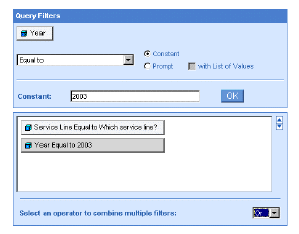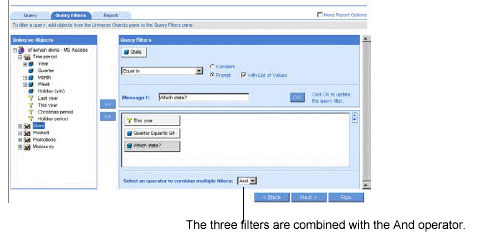
Introduction
You can apply multiple filters to a single query. You can combine all three types of filters in a WebIntelligence report:
predefined filters
custom filters
prompts
The following section tells you how you can combine these filters in a single query to focus the data selection returned to the report even more.
What are sales for stores last quarter in the state of each manager’s choice?
In this example, you need to build a report that analyzes store sales for the previous quarter only. In addition, you want to share the same report with regional sales manager in each region and allow each manager to view information concerning his or her region.
The database includes data for all states and all quarters. When you define the query, you include a filter on [Year] and [Quarter] to restrict the information to data for the current year in Q4, and you include a prompt on [State] that will prompt people opening the report with the question “Which state?” so that each manager can specify the state for which they want to retrieve information.
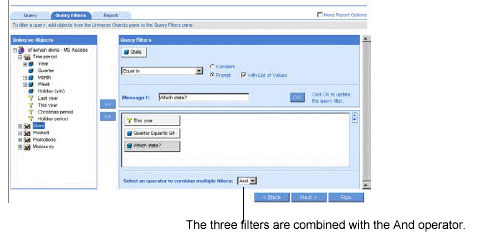
When you run the query, the prompt on the [State] dimension displays the question: “Which state?”
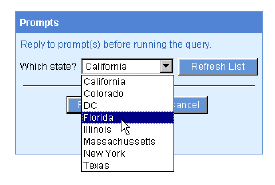
You select the name of a state. For example, you select: Florida. Then you run the query to generate the report.
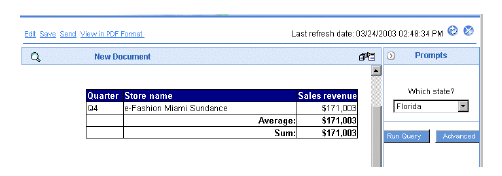
The results displayed in the report correspond to stores in Florida for the current year in Q4.
To combine multiple query filters:
Create the filters.
By default, the filters are combined with the And operator.
You can leave the And operator or change it to Or.
The following table explains the difference between And and Or:
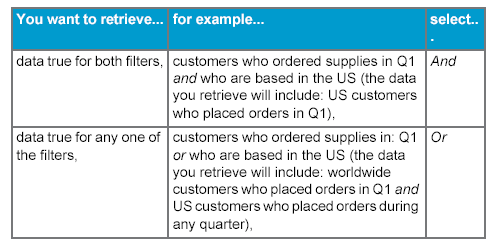
To change the operator, click the arrow next to the operator check
box and select the other operator:
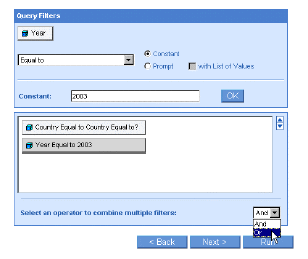
The new operator is displayed: