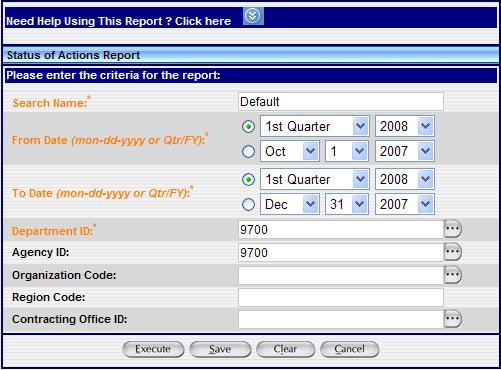Business Scenarios
The report is ideal for answering this type of business question:
How many contracts for a specific department are in draft error status? This report displays all types of statuses in FPDS-NG (i.e. Void, Error and Draft).
This information can be used by the System Administrator to determine if reported documents in FPDS-NG need to have any action taken to clear up draft records. For instance, the System Administrator for GSA can use this report to verify the created date for draft and errored documents in FPDS-NG. This information is useful in determining if these documents are approaching the FPDS-NG automated delete function for these records and if the Contracting Officer/Specialist needs to take any action.
Using Advanced Reporting Features
For a description of the advanced reporting features available to FPDS-NG users, see the FPDS-NG Reports: Advanced Features help page.
Entering the Search Criteria
To see the report, enter the following values in the criteria fields:
Search Element |
Value |
Comment |
Search Name |
Status of Actions Report |
If you wish to save the search criteria screen with customized information rename the Search Name field from “Default” to an appropriate label for the customized criteria screen. When you have completed this step click |
From Fiscal Year & From Quarter |
10/01/2003 |
Ø Start date for Fiscal Year 2004. Ø Users should select the date range required from the provided drop-down lists. Users can search in the “mm/dd/yyyy” format, or by quarter and fiscal year. Ø Note: There is a maximum of 12 month search for data. |
To Fiscal Year & To Quarter |
09/30/2004 |
Ø End date for Fiscal Year 2004. Ø Users should select the date range required from the provided drop-down lists. Users can search in the “mm/dd/yyyy” format, or by quarter and fiscal year. Ø Note: There is a maximum of 12 month search for data. |
Department ID |
4700 |
Ø Department ID of the user - This field will be defaulted to user's Department ID. |
Agency ID |
4700 |
Ø Agency ID of the user - This field will be defaulted to user's Agency ID. |
|
Organization Code |
Selected or left blank |
Ø If selected, fetches data for the Organization Ø Leave this field blank if you want the entire federal data to be displayed |
|
Contracting Office Region |
Selected or left blank |
Ø If selected, fetches data for the Contracting Office Region Ø Leave this field blank if you want the entire federal data to be displayed |
|
Contracting Office ID |
Selected or left blank |
Ø If selected, fetches data for the Contracting Office Ø Leave this field blank if you want the entire federal data to be displayed |
Note : In this report, the orange letter fields with an * are required, and the black letter fields are optional. If you would like to narrow your search, enter data in the optional fields. This generates specific data based on your search criteria. Examples of the search criteria screen for this report is shown below.
Search Criteria Example