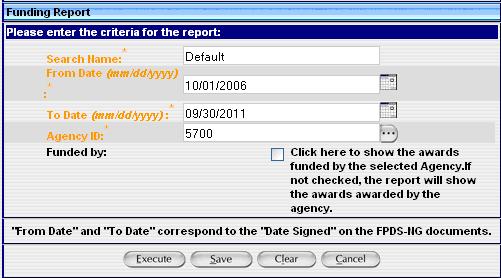Business Scenarios
This report is a Public Report by Contracting Agency and/or Funded by Agency. It displays the contracts that are awarded and funded by an agency or contracts funded by an agency that may have been awarded by another agency. It also offers drill downs to the next levels of hierarchy. This report is ideal for answering this type of business question:
As a user, is there a mechanism for me to know how many contracts the General Services Administration awarded that are funded by other agencies? How many contracts awarded by the United States Coast Guard are not funded by other agencies? How many contracts are funded by the Department of Defense but awarded by other agencies?
Using Advanced Reporting Features
For a description of the advanced reporting features available to FPDS-NG users, see the FPDS-NG Reports: Advanced Features help page.
Entering the Search Criteria
To see the report, enter the following values in the criteria fields:
Search Element |
Value |
Comment |
Search Name |
Funding Report |
If you wish to save the search criteria screen with customized information rename the Search Name field from “Default” to an appropriate label for the customized criteria screen. When you have completed this step click |
From Date (mm/dd/yyyy) |
10/01/2006 |
Ø Start date for the date range that the report would be run for. Ø Users should select the date range required from the provided calendar. Users can search in the “mm/dd/yyyy” format. Note: There is a maximum limit of 5 year search for data. |
To Date (mm/dd/yyyy) |
09/30/2011 |
Ø End date for the date range that the report would be run for. Ø Users should select the date range required from the provided calendar. Users can search in the “mm/dd/yyyy” format. Note: There is a maximum limit of 5 year search for data. |
Agency ID |
The four digit code |
This corresponds to the Contracting Agency ID. This is a mandatory selection field |
Funded by |
Checked or unchecked |
Ø Available as a check box; user can check or uncheck it. Ø Uncheck this filter to get contracts awarded by the selected Agency to be displayed. Ø Check this filter to get contracts funded by selected Agency to be displayed. |
Note : In this report, the orange letter fields with an * are required, and the black letter fields are optional. If you would like to narrow your search, enter data in the optional fields. This generates specific data based on your search criteria. Examples of the search criteria screen for this report is shown below.
Example:
If 'Agency ID' is 4700 and 'Funded by' is not checked, then Agency ID would behave as a Contracting Agency; Funding Agency could be 4700 itself or other Agencies.
If 'Agency ID' is 4700 and 'Funded by' is checked, then Agency ID would behave as a Funding Agency. Contracting Agency could be 4700 itself or other Agencies.
This Report will generate specific data based on your specific search criteria. Examples of search criteria screens for this report are provided below.
Search Criteria Example