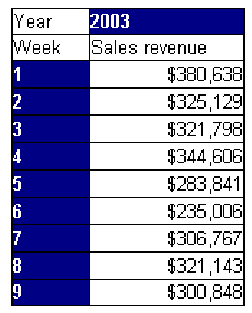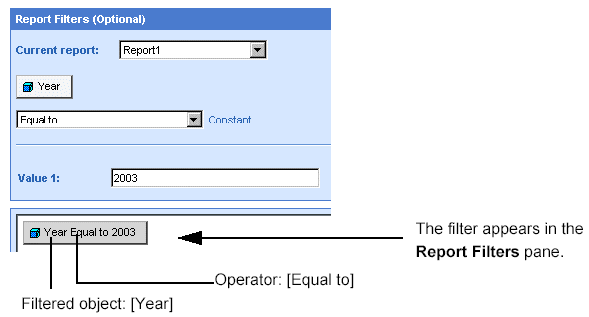
Report filters consist of three elements:
a filtered object
an operator
a constant
You specify each of these three elements when you create a filter. The figure below shows a filter that filters a report so that only values for the year 2003 are displayed:
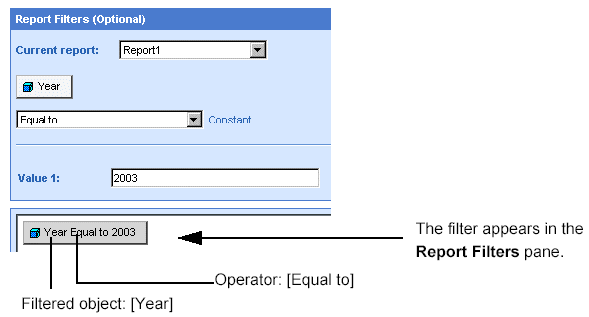
When you run the report, WebIntelligence applies the selected operator to the filtered object and displays the values that correspond to the value you specified.
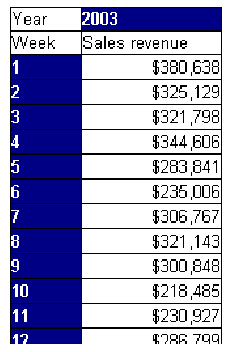
You can filter multiple objects in a report. For example, by creating another filter on the [week] dimension, you can filter a more specific range of values:
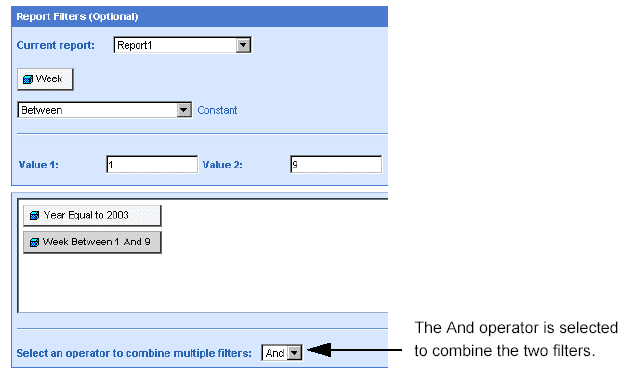
When you run the report again, WebIntelligence displays the range of values for the weeks you specified in the filter, for the year 2003.