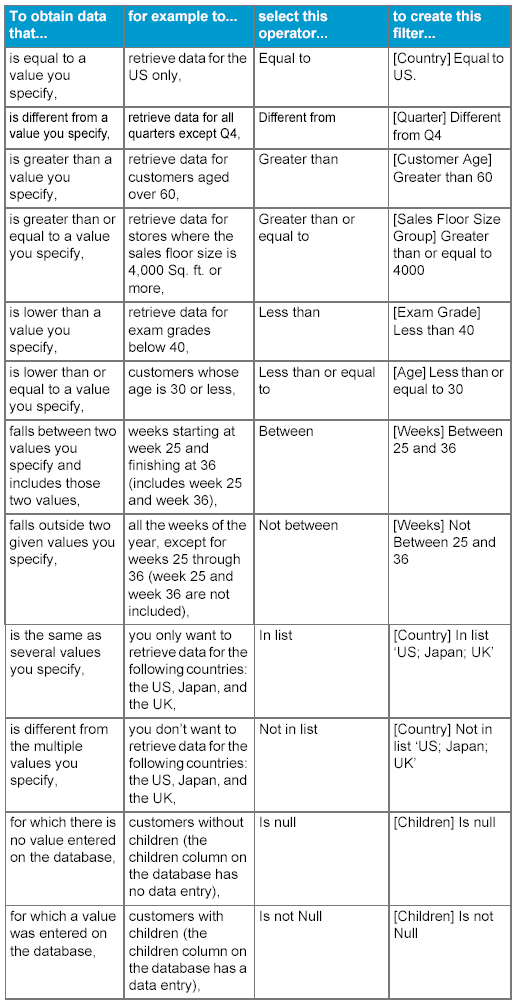
It is important to understand the effect of the operator you select when you define a report filter. The table below lists the operators available for report filters and provides an example of each operator in the context of a business question:
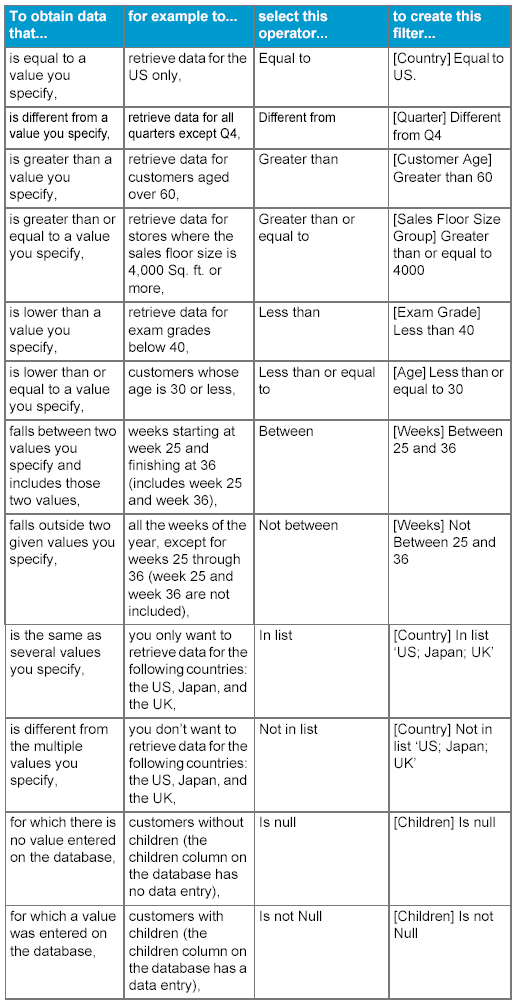
A constant is a fixed value you specify. The constant you specify for a filter can be a string of numbers or characters, depending on the object you are filtering.
For example, if you are filtering a dimension, such as [Sales Floor Size], the constant will be a number representing a figure. If you are filtering a dimension, such as [City], the constant will be a character string representing a city name.
You can include one or multiple filters in a report. By default, the filters are combined with the And operator. You can change the operator to Or.