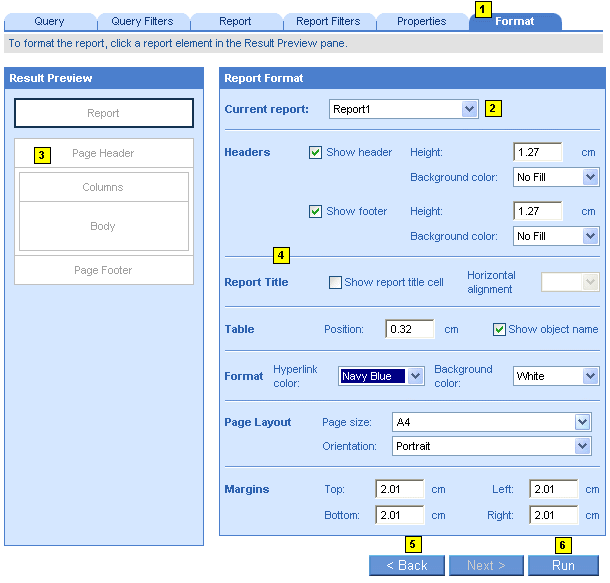
You format reports by selecting formatting properties on the Format tab. For example, you can choose the format of fonts, background colors, and borders on report pages, sections, tables, and charts.
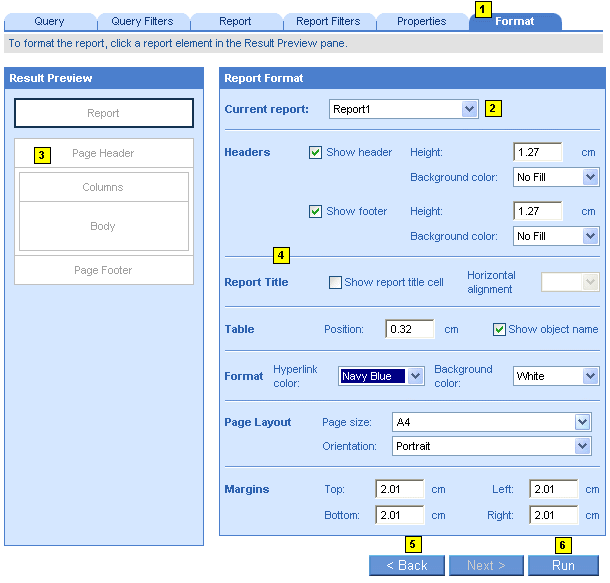
Format tab – select formatting properties for a selected area of a report here
Current Report – select a report here to define its data content and formatting.
Result Preview pane – provides a graphical preview of the report structure. You select a specific area of a report, table, or chart here and then define formatting properties for the selected area in the Format pane.
Format pane – provides specific formatting options that correspond to the selected report area.
Back button – returns to the Properties tab.
Run/Apply button – runs the query or applies modifications, and generates the report.