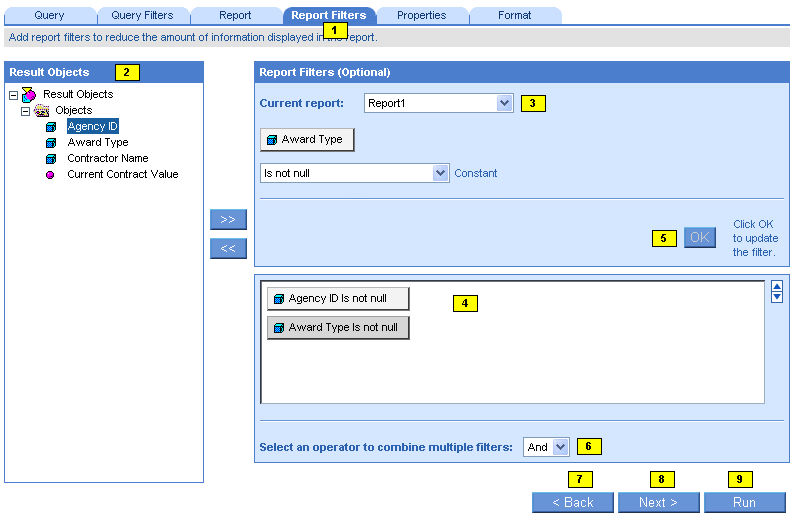
Using the Report Filters tab, you can select objects on a report and define criteria to filter the values displayed on the report for those objects.
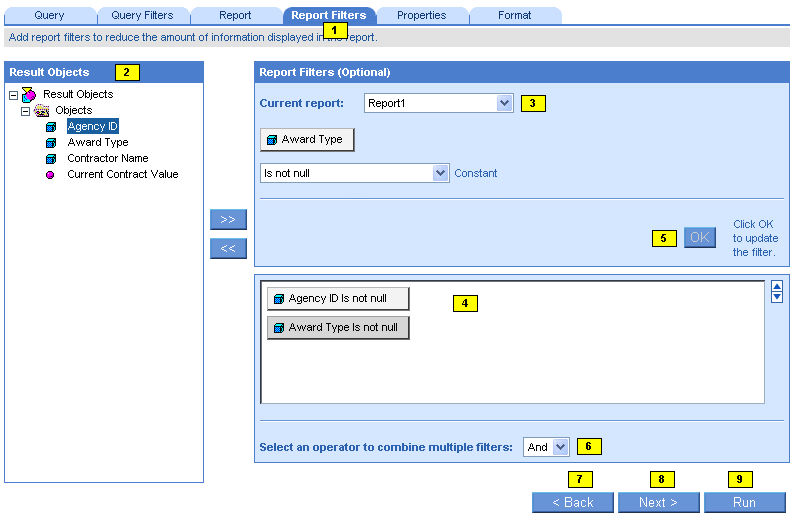
Report Filters tab – this is where you specify filters to limit the information displayed on the report.
Result Objects pane – displays the objects included in the document.
Current Report – select a report here to define its data content and formatting.
Report Filters pane – displays the filters on the report. You define filter operators and values in the top part of the pane. The filters are listed in the lower part of the pane.
OK button – confirms the definition of a new or modified filter.
And/Or operators list box – provides And/Or operator to combine multiple filters.
Back button – returns to the Report tab.
Next button – advances to the Properties tab.
Run/Apply button – runs the query or applies modifications, and generates the report.