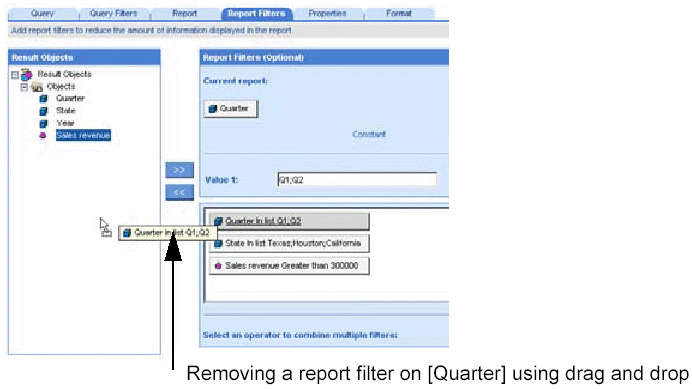Make sure you are in Edit
mode with the HTML Report Panel open and verify you are on the Report
Filters tab.
If the Report Filters tab is not visible, check the More report options
checkbox.
A document can contain multiple reports. The name of the selected report
appears in the Current report dropdown list box.
Leave the displayed report
selected.
Or
Select a different report by clicking the arrow next to the Current
report dropdown list box, and then select a different report from the
list.
The Report Filters pane lists the filters applied to the report.
Click the filter you want
to edit.
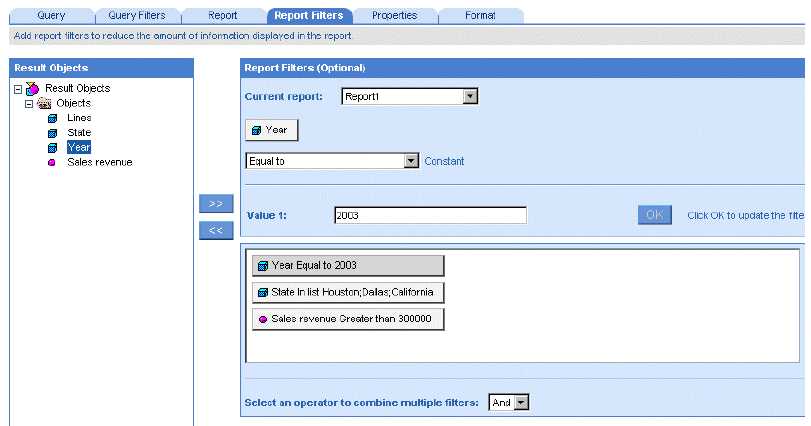
The top section of the Report Filters pane displays the properties
of the selected filter.
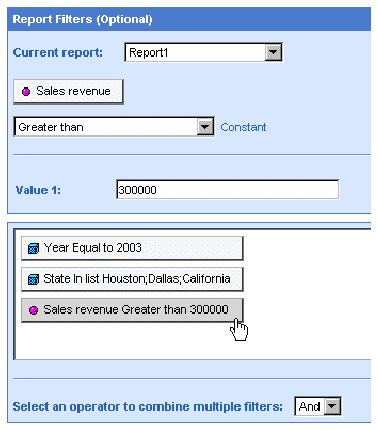
Change the selected operator
and/or redefine the value of the constant here.

Click OK.
The new filter definition appears in the list of filters.
Click Run, if you are generating
the results for the first time.
Or
Click Apply, if you have already generated the results once.