Click ![]() .
.
The Functional Dimension data screen will be displayed.
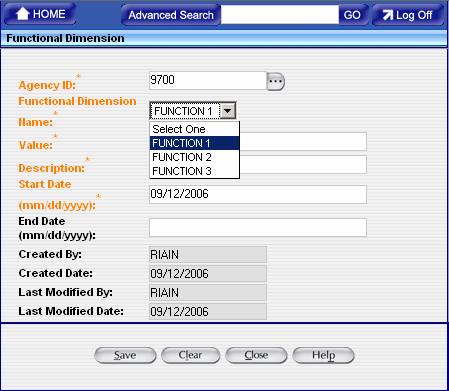
Enter the appropriate data; entries in orange on the screen are mandatory.
- Agency ID
- This field is auto-populated with the agency ID of the user from the logged in user’s profile .
- Using the lookup
 button will allow the user to select another agency.
button will allow the user to select another agency. - The agency has to be under the logged-in user's agency hierarchy
- Functional Dimension Name
- Pull-down menu
- Value
- Maximum Length = 10 Chars
- Characters Allowed = Alpha, numeric, space, $, &, _, -
- Description
- Length Max = 100 Chars
- Start Date
- Cannot be later than 1 year from date of creation.
- Cannot be later than End Date.
- Cannot be earlier than Oct. 01.1978
- End Date
- Cannot be later than 1 year from date of creation
- Cannot be earlier than Start Date
- Can be left blank
1. Enter the desired values
2.
Click ![]() .
.
Action confirmation will be displayed.
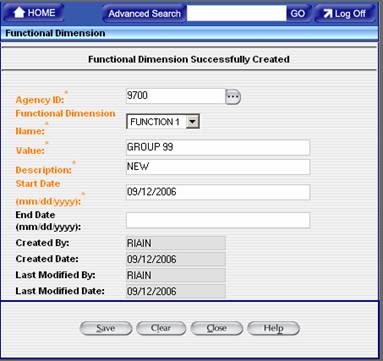
3. Select
![]()
The confirmation screen will be displayed.
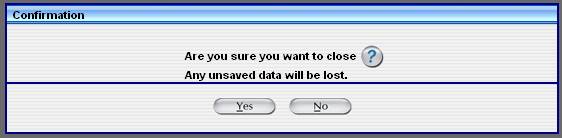
If you have saved your data on the previous screen, click ![]()
The following Functional Dimension home screen will be displayed:
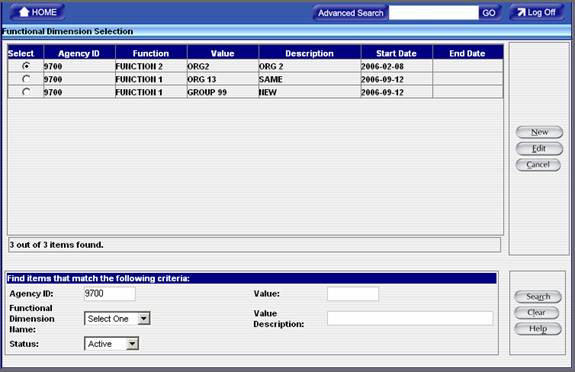
The new entry will be displayed.
When creating or editing a Functional Dimension, there should be no overlap of values. For example, you can create a second Functional Dimension of the same name as an existing Functional Dimension, but the dates of existence may not overlap.